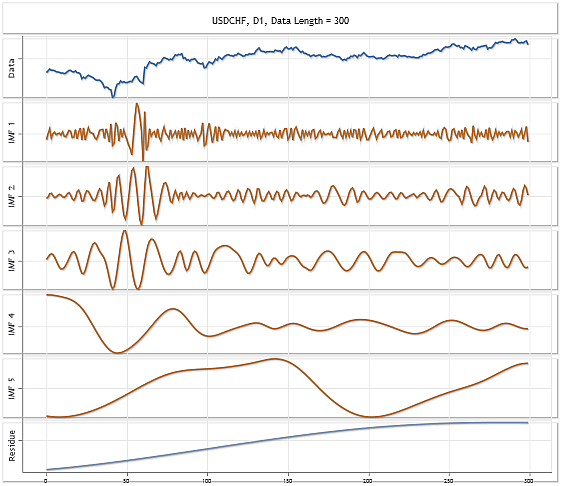EMDcotir script performs empirical mode decomposition for the current symbol. The result is displayed using the default WEB browser. To launch the script, copy the entire EMDcotir directory (from the archive having the same name) to Scripts of the terminal, then compile EMDcotir.mq5. After that, EMDcotir.mq5 can be launched on the necessary symbol. Using external DLLs should be allowed for the script normal operation.
MQL5 codes are additionally attached outside the archive to let users to examine them without downloading and unzipping EMDcotir archive.
Details can be found in the article “Introduction to the Empirical Mode Decomposition Method”.
Input:
- Len=300 - specifies the number of handled bars.
- AScale=1 - charts display mode: 1=AutoScale, 0=w/o AutoScale.
- ADraw=1 - autostart of WEB browser: 1=AutoDraw, 0=w/o AutoDraw.