Do you want to place a Chart objects (OBJ_CHART) on the chart and use it as conventional chart? It's possible.
The only thing you need is the handle of OBJ_CHART object. Using the Chart Operations you may add and delete indicators (ChartIndicatorAdd() and ChartIndicatorDelete()), set chart Period, Symbol etc.
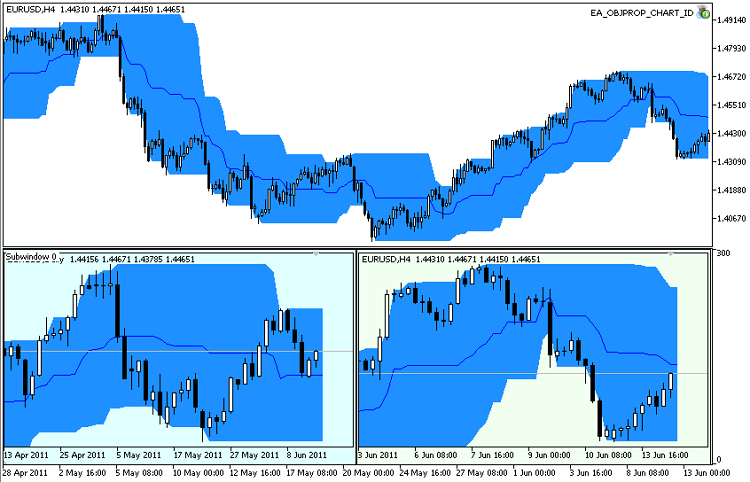
The EA_OBJPROP_CHART_ID Expert Advisor, does the following actions:
- Adds a PriceChannel indicator, included in the standard package of the client terminal (located in terminal_data_folder\MQL5\Indicators\Examples);
- Creates a subwindow using Subwindow indicator (copy Subwindow.mq5 to terminal_data_folder\MQL5\Indicators);
- Creates an object (in the subwindow) of OBJ_CHART type with chart symbol, but D1 and H4 timeframes;
- For each object of OBJ_CHART type it adds a Price_Channel indicator with default parameters and changes background color.
When delete from the chart, it deletes all the indicators created:
//+------------------------------------------------------------------+ //| Expert deinitialization function | //+------------------------------------------------------------------+ void OnDeinit(const int reason) { //--- delete objects // ObjectDelete(0,D1); // ObjectDelete(0,H4); //--- delete subwindow ChartIndicatorDelete(0,subwindow_ID,"Subwindow"); //--- delete PriceChannel indicator from the main window //--- its short name with default parameters is "Price Channel(22)" ChartIndicatorDelete(0,0,"Price Channel(22)"); }















