The MultiCurrency indicator allows you to concurrently analyze up to eight currency charts. The indicator itself does not perform any calculations. It simply displays eight CrossIndex indicator candlestick charts in the current chart.
Indicator input parameters:
//+-----------------------------------+ //| INDICATOR INPUT PARAMETERS | //+-----------------------------------+ input bool ShowIndicator1=true; //permission to display the indicator input string Symbol1="EURUSD"; //currency input bool Direct1=true;//no chart inversion input bool ShowIndicator2=true; //permission to display the indicator input string Symbol2="GBPUSD"; //currency input bool Direct2=true;//no chart inversion input bool ShowIndicator3=true; //permission to display the indicator input string Symbol3="AUDUSD"; //currency input bool Direct3=true;//no chart inversion input bool ShowIndicator4=true; //permission to display the indicator input string Symbol4="NZDUSD"; //currency input bool Direct4=true;//no chart inversion input bool ShowIndicator5=true; //permission to display the indicator input string Symbol5="USDCHF"; //currency input bool Direct5=false;//no chart inversion input bool ShowIndicator6=true; //permission to display the indicator input string Symbol6="USDJPY"; //currency input bool Direct6=false;//no chart inversion input bool ShowIndicator7=true; //permission to display the indicator input string Symbol7="USDCAD"; //currency input bool Direct7=false;//no chart inversion input bool ShowIndicator8=true; //permission to display the indicator input string Symbol8="XAUUSD"; //currency input bool Direct8=true;//no chart inversion
Operation of the indicator requires the CrossIndex.mq5 indicator to be placed in terminal_directory\MQL5\Indicators.
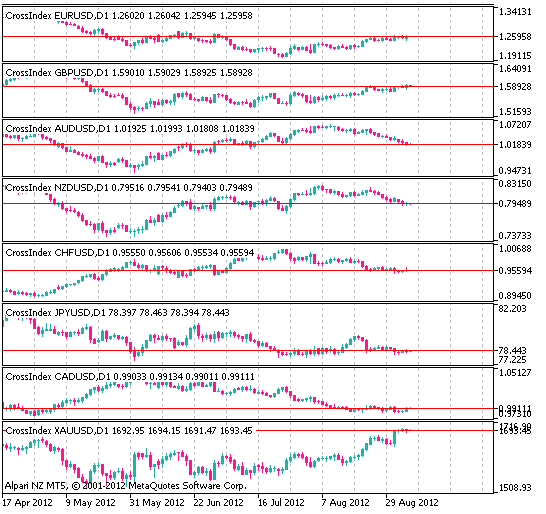
Fig.1 The MultiCurrency Indicator















