Description:
Record, storage and displays of data, fully tick chart in MT.
Image:
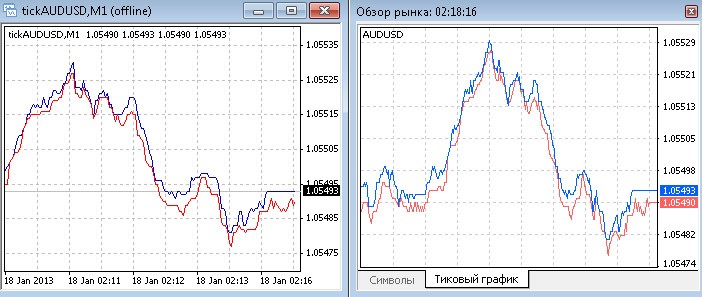
Structure of tick file:
- iTime - modeling time.
- iOpen - quote BID
- iLow - quote BID
- iHigh - quote ASK
- iClose - quoteASK
- iVolume - Time from server, precision to second.
Instruction:
- Start the indicator to a chart. To open a tick chart -> File -> Open Offline -> "name of the symbol with the prefix tick". For example tickAUDUSD,M1
Tips:
- Start the indicator to a chart, and save the template to "default", now when you open any chart, ticks data will automatically be written.
- Open the needed symbols for recording, and save to your profile, click on File -> Profiles -> "Your Profile", it open all the charts required for record.
To continue record after unplanned shutdown of terminal, use script SandyE-7-Recovery!















