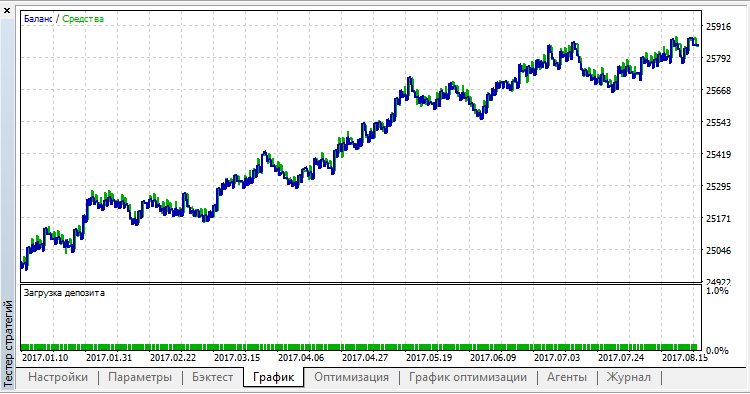Author of the idea: Iurii Tokman, mq5 code author: barabashkakvn.
The Expert Advisor opens positions at the specified time. You can set separate permissions for opening Buy and Sell positions. You can also configure the EA to close positions at a certain time. Also, it is possible to set stop loss, take profit, and trailing stop.
Input Parameters
-
Position closing options
- Use position closing time - the flag sets whether to use or not time-based position closing.
- Closing hour - target hour for closing.
- Minutes of position closing - minutes for closing.
- Trailing - the use of the trailing stop function.
- Trailing stop (in pips) - trailing stop value.
- Trailing step (in pips) - trailing step value.
-
Position opening settings
- Opening hour - position opening hour.
- Minutes of position opening - position opening minutes.
- Duration in seconds - the duration of period for position opening.
- Use Sell - allowing the EA to open Sell positions.
- Use Buy - allowing the EA to open Buy positions.
- Volume transaction - the volume of positions.
- StopLoss (in pips) - Stop Loss value.
- TakeProfit (in pips) - Take Profit value.
-
Advisor Options
- MagicNumber - magic.
It is recommended to optimize the EA in two steps. AT the first step, optimize only important parameters:
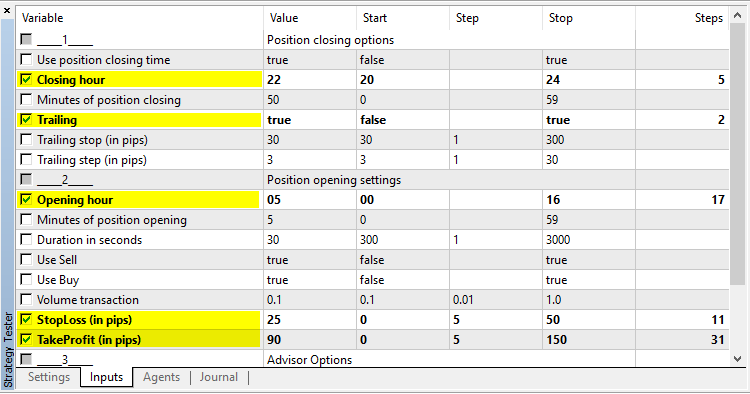
Then select the best variant, disable settings form the first step and enable the rest of parameters.
One of the results on EURUSD,H1: