The trading system is based on direction changes of the wighted oscillator WeightOscillator. Sell when the oscillator changes direction from rising to falling, buy when direction changes to rising. The signal is formed when a bar is closing.
The WeightOscillator_HTF indicator in the EA is intended only for a more convenient visualization of trends in the strategy tester, in other operation modes it is inactive.
Place WeightOscillator.ex5 and WeightOscillator_HTF.ex5 compiled files to the <terminal_data_folder>\MQL5\Indicators.
After compilation, the Exp_WeightOscillator.ex5 expert file contains the WeightOscillator.ex5 and WeightOscillator_HTF.ex5 indicators as resources, and therefore, they are not required to be present in the terminal folder for the compiled EA to work! For this purpose, the corresponding code has been added to the EA code in order to include these indicators in the expert's executable file.
The indicator executable files have been added as resources at the global scope:
//---- Include the indicators in the EA code as resources #resource "\\Indicators\\WeightOscillator.ex5" #resource "\\Indicators\\WeightOscillator_HTF.ex5"
The string paths to the indicators used as resources in the block of the OnInit() function have been changed:
//---- getting the WeightOscillator indicator handle InpInd_Handle=iCustom(Symbol(),InpInd_Timeframe,"::Indicators\\WeightOscillator",RSIWeight,RSIPeriod,RSIPrice,MFIWeight,MFIPeriod,MFIVolumeType, WPRWeight,WPRPeriod,DeMarkerWeight,DeMarkerPeriod,bMA_Method,bLength,bPhase,HighLevel,LowLevel); if(InpInd_Handle==INVALID_HANDLE) { Print(" Failed to get handle of the WeightOscillator indicator"); return(INIT_FAILED); } //---- getting handle of the WeightOscillator_HTF indicator for visualization in the strategy tester if(MQLInfoInteger(MQL_VISUAL_MODE)) { //---- getting handle of the WeightOscillator_HTF indicator int Ind_Handle=iCustom(Symbol(),Period(),"::Indicators\\WeightOscillator_HTF",InpInd_Timeframe, RSIWeight,RSIPeriod,RSIPrice,MFIWeight,MFIPeriod,MFIVolumeType, WPRWeight,WPRPeriod,DeMarkerWeight,DeMarkerPeriod,bMA_Method,bLength,bPhase,HighLevel,LowLevel); if(Ind_Handle==INVALID_HANDLE) { Print(" Failed to get handle of the WeightOscillator_HTF indicator"); return(INIT_FAILED); } }
Thus, the compiled executable file of the expert can be used on other trade terminals on its own without the indicators.
Note that the TradeAlgorithms.mqh library file allows using Expert Advisors with brokers who offer nonzero spread and the option of setting Stop Loss and Take Profit together with position opening. You can download more variants of the library at the following link: Trade Algorithms.
Default Expert Advisor's input parameters have been used during the tests shown below. Stop Loss and Take Profit have not been used during the tests.
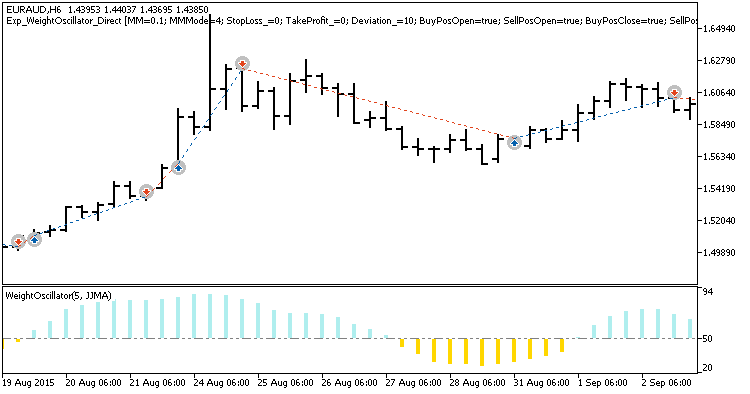
Fig. 1. Examples of deals on the chart
Testing results for 2015 on EURAUD H6:
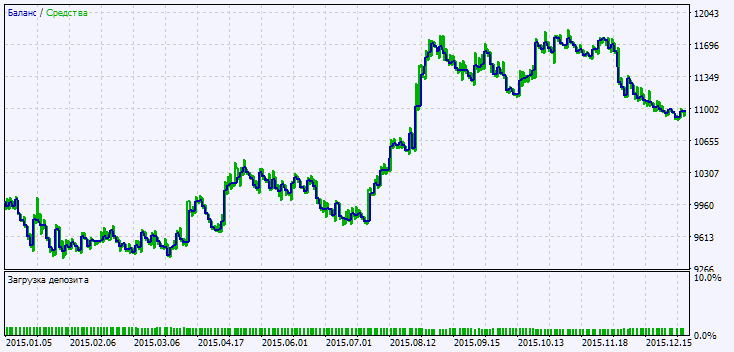
Fig. 2. Chart of testing results















