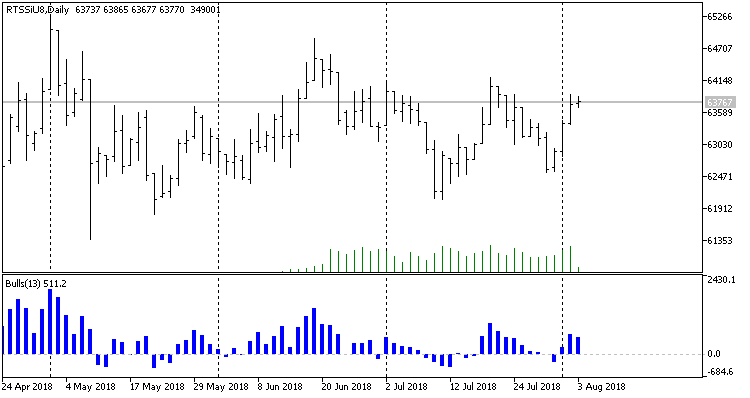Two settings have been added to input parameters: line color (Color) and line width (Width).
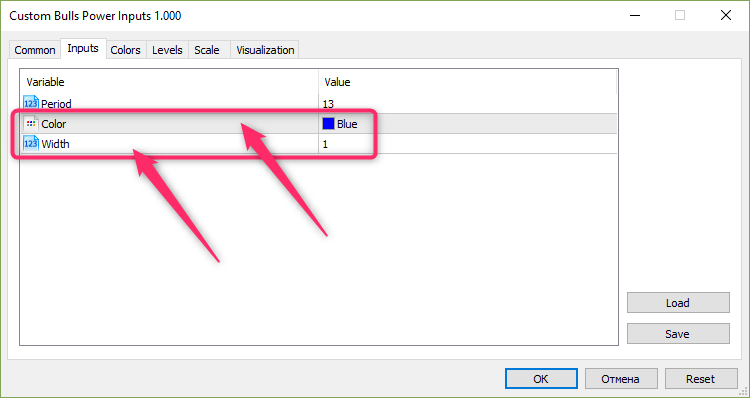
Why are the line color (Color) and line width (Width) are provided as input parameters, whereas the line color and width in the standard indicator can be changed manually? If you test a strategy in the tester or if the indicator is added to a chart by an Expert Advisor (via ChartIndicatorAdd), Bulls Power is ALWAYS displayed with the default color and width:

In my opinion, such a display is not convenient, so here is a custom indicator Custom Bulls Power Inputs (using iCustom), with the passing of parameters colors and widths
//--- create handle of the indicator iBullsPower handle_iBullsPower=iCustom(m_symbol.Name(),Period(),"Custom Bulls Power Inputs", InpMAPeriod,InpBullsColor,InpBullsWith); //--- if the handle is not created if(handle_iBullsPower==INVALID_HANDLE) { //--- tell about the failure and output the error code PrintFormat("Failed to create handle of the iBullsPower indicator for the symbol %s/%s, error code %d", Symbol(), EnumToString(Period()), GetLastError()); //--- the indicator is stopped early return(INIT_FAILED); }
This allows you to see a more beautiful indicator in the tester or on the terminal chart: