Trend-following trading system Exp_WAMI_Cloud_X2 is based on the signals of two indicators WAMI. The first indicator determines the direction of the slow trend based on the position of the main and signal lines. The second indicator determines the moment for opening a trade, when the lines cross each other. The signal is formed when a bar is closing if two conditions are met:
- Signals of the fast and slow trend match;
- Direction of the fast trend has changed.
Input parameters of the Expert Advisor
//+-------------------------------------------------+ //| Input parameters of the EA indicator | //+-------------------------------------------------+ sinput string Trade="Trade Management"; //+============== TRADE MANAGEMENT ==============+ input double MM=0.1; //Share of a deposit in a deal input MarginMode MMMode=LOT; //Lot value detection method input uint StopLoss_=1000; //Stop Loss in points input uint TakeProfit_=2000; //Take Profit in points sinput string MustTrade="Trade Permissions"; //+============== TRADE PERMISSIONS ==============+ input int Deviation_=10; //Max price deviation in points input bool BuyPosOpen=true; //Permission to enter long positions input bool SellPosOpen=true; //Permission to enter short positions //+-------------------------------------------------+ //| Input parameters of the filter indicator | //+-------------------------------------------------+ sinput string Filter="SLOW TREND PARAMETERS"; //+============== TREND PARAMETERS ==============+ input ENUM_TIMEFRAMES TimeFrame=PERIOD_H6; //1 Chart period for the trend input uint InpPeriodMA1 = 4; // First MA period input ENUM_MA_METHOD InpMethodMA1 = MODE_SMA; // First MA method input uint InpPeriodMA2 = 13; // Second MA period input ENUM_MA_METHOD InpMethodMA2 = MODE_SMA; // Second MA method input uint InpPeriodMA3 = 13; // Third MA period input ENUM_MA_METHOD InpMethodMA3 = MODE_SMA; // Third MA method input uint InpPeriodSig = 4; // Signal MA period input ENUM_MA_METHOD InpMethodSig = MODE_SMA; // Signal MA method input ENUM_APPLIED_PRICE InpAppliedPrice = PRICE_CLOSE; // Applied price input uint SignalBar=1; // bar number to receive the entry signal input bool BuyPosClose=true; // Permission to close long positions by trend input bool SellPosClose=true; // Permission to close short positions by trend //+-------------------------------------------------+ //| Input parameters of the entry indicator | //+-------------------------------------------------+ sinput string Input="ENTRY PARAMETERS"; //+=============== ENTRY PARAMETERS ===============+ input ENUM_TIMEFRAMES TimeFrame_=PERIOD_M30; //2 Chart period for entry input uint InpPeriodMA1_ = 4; // First MA period input ENUM_MA_METHOD InpMethodMA1_ = MODE_SMA; // First MA method input uint InpPeriodMA2_ = 13; // Second MA period input ENUM_MA_METHOD InpMethodMA2_ = MODE_SMA; // Second MA method input uint InpPeriodMA3_ = 13; // Third MA period input ENUM_MA_METHOD InpMethodMA3_ = MODE_SMA; // Third MA method input uint InpPeriodSig_ = 4; // Signal MA period input ENUM_MA_METHOD InpMethodSig_ = MODE_SMA; // Signal MA method input ENUM_APPLIED_PRICE InpAppliedPrice_ = PRICE_CLOSE; // Applied price input uint SignalBar_=1; // bar number to receive an entry signal input bool BuyPosClose_=false; // Permission to close long positions by signal input bool SellPosClose_=false; // Permission to close short positions by signal //+-------------------------------------------------+
String parameters with text in the code of input parameters are only for better visualization of the input parametera window of the expert.
Indicators WAMI_Cloud_HTF in the EA are only designed for a more convenient visualization of trends in the Strategy Tester; and they doe not work in any other modes.
For the generated EA to operate correctly, the compiled files of indicators WAMI.ex5 and WAMI_Cloud_HTF.ex5 must be in the <terminal_data_directory>\MQL5\Indicators folder.
Note that the TradeAlgorithms.mqh library file allows using Expert Advisors with brokers who offer nonzero spread and the option of setting Stop Loss and Take Profit together with position opening. You can download more variants of the library at the following link: Trade Algorithms.
Default Expert Advisor's input parameters have been used during the tests shown below. Stop Loss and Take Profit have not been used during the tests.
Testing results for 2016 on EURUSD, slow trend on H4, entry by fast trend on M30:
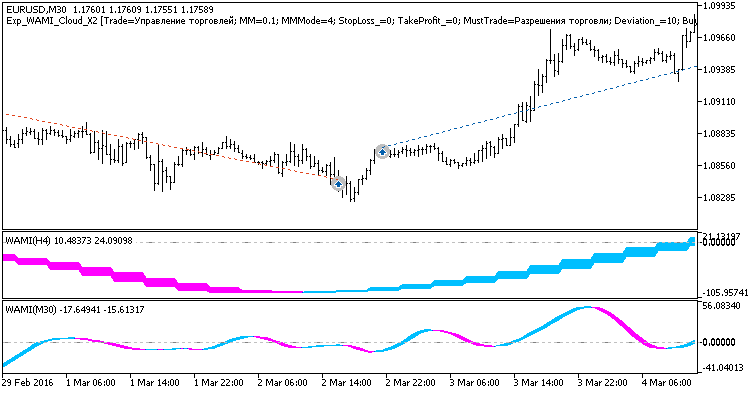
Fig 1. Examples of deals on the chart
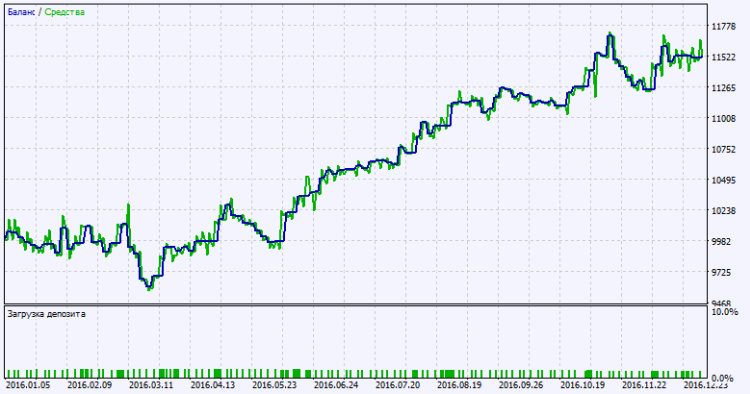
Fig. 2. Testing results chart















