This tool is for trading with keyboard input, it supports "Send order", "Set Stop Loss", "Set Take Profit", and "Close order".
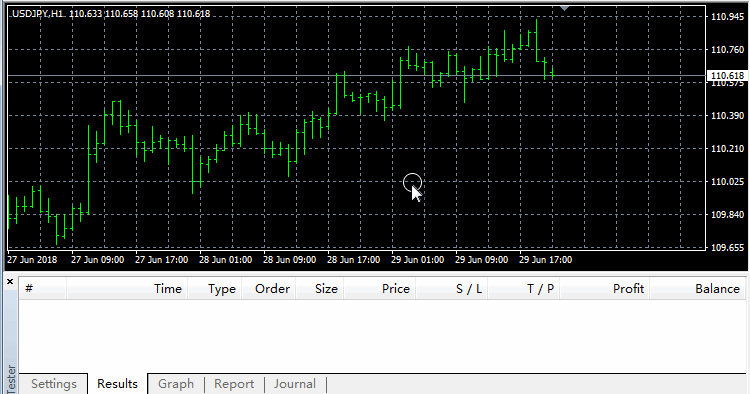
1. Send Order
Command
Example
Buy 0.1 lots EURUSD on 1.16000, set Stop Loss on 1.15500, and set Take Profit on 1.17000
The command is:
The last 'x' is to execute this command.
- If price is zero, or is equal to the Ask/Bid, the order type will be BUY/SELL.
- If the first command is 'b'(BUY), and price > Ask, the order type will be Buy Stop, if price < Ask, the order type will be Buy Limit.
- If the first command is 's'(SELL), and price > Bid, the order type will be Sell Limit, if price < Bid the order type will be Sell Stop.
2. Modify Order
Setting Stop Loss and Take Profit are supported only.
Command
Example
If there is an EURUSD buy order, the Stop Loss is 1.1550, and the ticket is 123456789.
Now we set the Stop Loss to 1.1580, the command is:
The last 'x' is to execute this command.
3. Close or Delete Order
Command
Example
If we want to close an order with the ticket 123456789
The command is:
The last 'x' is to execute this command.
4. Other Commands
- ',' is to separate the command.
- 'ESC' or double 'z' will clear the command.
- 'x' is to execute the command.















