Essential Functions:
-
Transaction history export: The script collects data on all transactions for the last year for the current instrument.
-
Support for cryptocurrencies and currencies: Automatically calculates the commission depending on the type of instrument (cryptocurrency or currency).
-
Data formatting: All numbers are formatted for easy reading (replacing a full stop with a comma if necessary).
-
Totals: Totals for commission, profit/loss and number of trades are added at the end of the file.
How to use:
-
Make sure the history of trades is loaded in the terminal.
-
Install the script on the chart of the required instrument.
-
Run the script.
-
The script will create a CSV file in the MQL5/Files folder with the name in the format trades_symbol_date_time.csv .
-
Open the file in Excel or other editor to analyse it.
Example file:
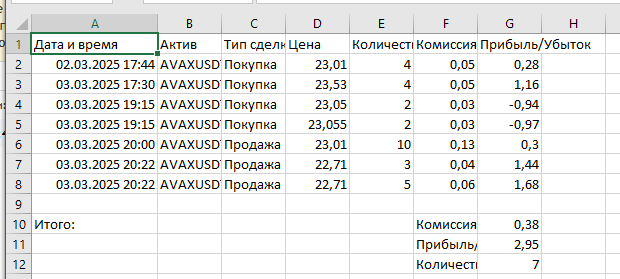
Benefits:
-
Ease of use: Run the script and it will do everything for you.
-
Flexibility: Suitable for any instrument (cryptocurrencies, currencies, stocks, etc.).
-
Transparency: All transaction data is available in one file.
-
Focus on the current instrument: The script uploads data only for the instrument it is installed on.
Tips:
-
Make sure that the history of trades is loaded in the terminal before running the script.
Use Excel or Google Sheets to analyse the data.















